|
 | WiFi Password Decryptor is the FREE software to instantly recover Wireless account passwords stored on your system |
|
|
It automatically recovers all type of Wireless Keys/Passwords (WEP/WPA/WPA2 etc) stored by Windows Wireless Configuration Manager.
For each recovered WiFi account, it displays following information |
- WiFi Name (SSID)
- Security Settings (WEP-64/WEP-128/WPA2/AES/TKIP)
- Password Type
- Password in clear text
|
After
the successful recovery you can save the password list to HTML/XML/TEXT
file. You can also right click on any of the displayed account and
quickly copy the password.
Under the hood, 'WiFi Password Decryptor' uses System Service method (instead of injecting into LSASS.exe) to decrypt the WiFi passwords. This makes it more safer and reliable. Also it makes us to have just single EXE to work on both 32-bit & 64-bit platforms.
New version 1.5 supports command-line version making it useful for automation & penetration testers.
It has been successfully tested on Windows Vista and higher operating systems includingWindows 8. |
|
|
|
|
|
- Instantly decrypt and recover stored WiFi account passwords
- Recovers all type of Wireless Keys/Passwords (WEP/WPA/WPA2 etc)
- Command-line version for automation & penetration testers.
- Simple & elegant GUI interface makes it easy to use.
- Right click context menu to quickly copy the Password
- Sort feature to arrange the displayed passwords
- Save the recovered WiFi password list to HTML/XML/TEXT file.
- Integrated Installer for assisting you in local Installation & Uninstallation.
|
|
|
|
|
Depending on the platform, 'Wireless Configuration Manager' uses different techniques and storage locations to securely store the WiFi settings.
|
|
| On
Vista and higher systems all the wireless parameters including SSID,
Authentication method & encrypted Password are stored at following
file, |
|
| C:\ProgramData\Microsoft\Wlansvc\Profiles\Interfaces\{xxxxxxxx-xxxx-xxxx-xxxx-xxxxxxxxxxxx}\{Random-GUID}.xml |
|
| Here
each wireless device is represented by its interface GUID
{xxxxxxxx-xxxx-xxxx-xxxx-xxxxxxxxxxxx} and all the wireless settings for
this device are stored in XML file with random GUID name. |
|
 |
|
If
you are interested to know how these WiFi settings are stored and how
'WiFi Password Decyptor' actually recovers the passwords, read on to our
research article, |
| Exposing the WiFi Password Secrets |
|
|
| |
|
|
| WiFi
Password Decryptor comes with Installer to make it easier to install it
locally on your system for regular usage. This installer has intuitive
wizard which guides you through series of steps in completion of
installation. |
|
| At any point of time, you can uninstall the product using the Uninstaller located at following location (by default) |
|
[Windows 32 bit]
C:\Program Files\SecurityXploded\WiFiPasswordDecryptor
[Windows 64 bit]
C:\Program Files (x86)\SecurityXploded\WiFiPasswordDecryptor |
|
|
| |
|
|
WiFiPasswordDecryptor is easy to use with its simple GUI interface. Note that you need to haveadministrative privileges to run this tool.
Here are the brief usage details |
| |
|
- Launch WiFiPasswordDecryptor on your system
- Next click on 'Start Recovery' button and all stored WiFi account passwords will be recovered & displayed as shown in screenshot 1 below.
- You can right click on any of the displayed account to quickly copy the password
- Also can generated detailed password recovery report in HTML/XML/Text format by clicking on 'Export' button and then select the type of file from the drop down box of 'Save File Dialog'.
|
|
| |
| Here is the typical usage of command line version |
| WiFiPasswordDecryptor.exe "<output_file path>" |
| |
| Here are some of the examples |
//Writes recovered password to text file in current directory
WiFiPasswordDecryptor.exe output.txt
//Writes recovered password to HTML file in current directory
WiFiPasswordDecryptor.exe output.html
//Writes recovered password to XML file in current directory
WiFiPasswordDecryptor.exe output.xml
//Writes recovered password to TEXT file
WiFiPasswordDecryptor.exe "c:\my test\passlist.txt"
|
It automatically detects the mode (HTML/XML/Text)
by using the extension of the specified file (html/xml/txt). By default
(or if no extension is specified) it uses the TEXT mode. For more
examples refer to Screenshot 2 below. |
| |
|
|
| This
tool can recover the WiFi Passwords configured by Windows Wirelss
Configuration Manager only. Also it does not work on older operating
systems like Windows XP, 2003.It works well with Vista & all the
higher versions. |
|
|
|
| Here are the screenshots of WiFiPasswordDecryptor |
|
| Screenshot 1: WiFi Password Decryptor showing all the Recovered WiFi account Passwords. |
|
 |
|
| Screenshot 2: Command-line usage of WiFi Password Decryptor. |
|
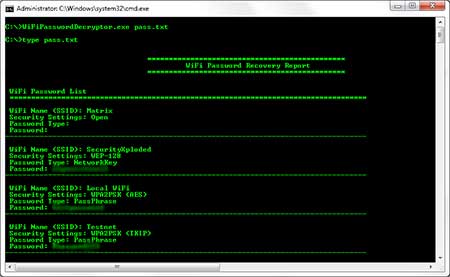 |
|
| Screenshot 3: Detailed HTML report of all the recovered WiFi account Passwords |
|
 |
|
|
|
|
|
| Now supports command-line version making it useful for automation & pen testers. |
|
|
| First public release of WiFiPasswordDecryptor |
|
|
|
|
WiFiPasswordDecryptor
is not hacking or cracking tool. It is designed for good purpose to
help users to recover the lost Wireless account password.
Like
any tool its use either good or bad, depends upon the user who uses it.
However author is not responsible for any damage caused due to misuse
of this tool. |








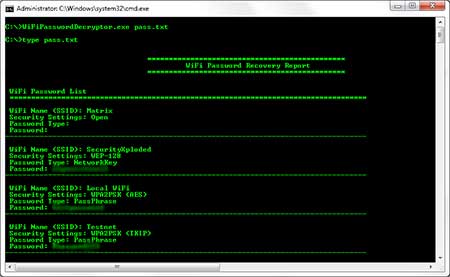



.jpg)






0 comments:
Post a Comment